Top 10 Advanced Photo Editing Tools of the Photoleap App

As we know, we live in the world of digital creativity, Photoleap continues to redefine the world of AI photo editing. It made it easier than ever to transfer selfies into artistic portraits. With every new update, it gives users limitless possibilities to express their imagination. Every picture tells a story, and how you edit it makes all the difference. Photoleap is your editing partner that you have been waiting for, and it is designed by Lightricks.
This app is not just about filters; it is about transformation. In this blog, we explore the top 10 advanced photo editing tools of the Photoleap app. Let’s dive into it.
Top 10 Advanced Features/Editing Tools of Photoleap
Text to Image Generator
You can add captions or creative titles that are perfect for posters, memes, or stories with customized fonts, colors, shadows, and effects to match your photo’s mood. With just a few words, you can turn your imagination into life with no design skills needed.

For example, type a few descriptive words like a futuristic city floating in the clouds, and instantly bring your vision to life through AI-generated art. This feature uses algorithms to understand the prompt and create a realistic image. With over 70 artistic styles, this editing tool has become a favourite among creative professionals and casual users alike.
Pro Tip:
Object Removal
This feature lets you discard stray trash that can ruin your shot with just a few taps, whether it is a stranger walking in the background or a random object. The best part is you don’t need any editing experience.
Thanks to AI that understands context and fills the gap naturally, as if it were never there. It’s like having a professional retoucher in your pocket that is quick and simple.
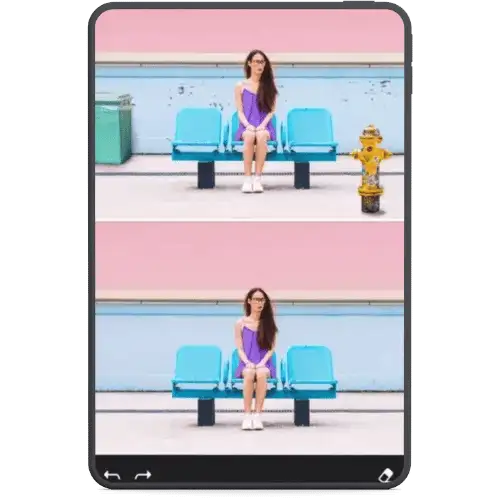
Pro Tip:
AI Background Replacement
Say Goodbye to messy backgrounds because this editing tool picks up the main element automatically and swaps the background with AI AI-generated, perfectly matched background. Why stick with a dull background when you can instantly place your subject on a sunny beach? It’s a lifesaver for product shots that give a fresh and professional look.
Pro Tip:
AI Avatars
The AI Avatar generator creates variations in 20 unique styles. Now you can turn a simple selfie into a unique digital version with endless creative styles, such as cartoon versions or even historical figures. The AI analyzes your face and generates realistic avatars.
By creating different avatars, you can also make a collage and share it on your Instagram profile. To learn how to create an Instagram collage, this article — How to Create an Instagram Photo Collage using Photoleap — will be helpful.
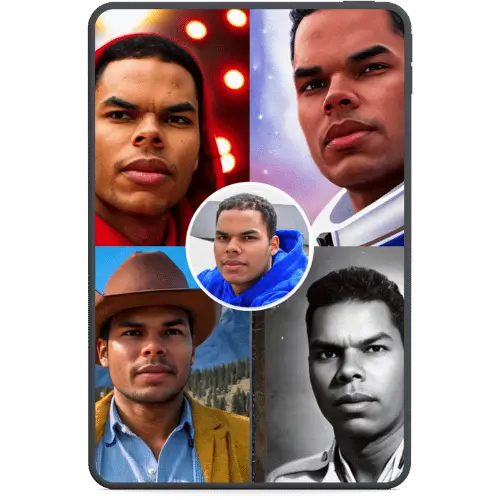
Pro Tip:
Double Exposure
This feature of Photoleap lets you blend two images with nature, landscapes, cityscapes, or abstract textures.
It is perfect for storytelling and artistic photography. Experiment with different blending modes to transform your ordinary selfies into works of art.

Pro Tip:
AI Enhance & Upscale
AI Enhancer and Upscale are like a time machine that sharpens detail, boosts colors, and upscales photos to 4K using advanced artificial intelligence. Both editing tools work like a polish tool, whether it is an old picture, a cropped screenshot, blurry photos, low-resolution images, or photos taken in poor lighting, all these can be restored beautifully and naturally without any hassle.
Pro Tip:
AI Pets Generator
Ever imagined what your friend would look like in a cartoon universe? Photoleap makes it possible in seconds. Although this feature is perfect for pet lovers who want to add artistic elegance to their pet photos. It uses advanced AI to transfer ordinary photos into creative, dreamy, and hand-painted styles. It is all done by uploading a clear picture, choosing a theme, and letting Photoleap AI work to do its magic.
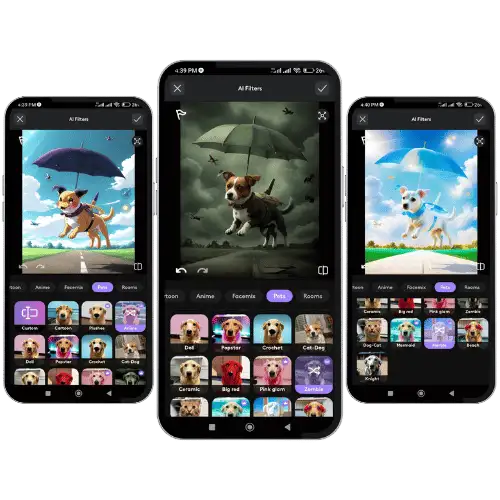
Pro Tip:
Sky Replacement
Photoleap’s Sky Replacement feature comes when you snap a photo and you feel the sky looks dull or washed out. With just a few taps, you can turn a boring sky into a dreamy sunset or even a dramatic night sky full of stars. It detects and blends the new sky naturally with the photo’s lighting.
Pro Tip:
Professional AI Headshots
Whether you are a teacher, creative professional, or need a polished profile picture, the AI tool understands different industries and delivers polished results that cost hundreds at a professional studio. It transforms a casual photo into a professional one in a few seconds with AI photo retouching technology.

You don’t need professional skills. You can choose from professional backdrops and adjust lighting for a picture that looks like it came straight from a photo studio.
Pro Tip:
AI Filters & Effects
It is your creative playground if you love experimenting with different moods and styles. It’s smart AI filters automatically adjust color, contrast, and lighting. Choose a mood from a variety of moods and watch your pictures transform. Its filters completely transform photos, whether you are editing travel shots or product photos with cinematic tones in just one tap, no editing skills required.
Pro Tip:
Why Choose Photoleap?
The one reason why you choose Photoleap is that it combines powerful AI editing tools and an easy-to-use interface. Everything is fast and customizable. You don’t need to be a designer because it adapts to your style and skill level.
There’s also an option to use all the features for free by downloading its mod app, where all the advanced editing tools are unlocked.
How to Get Started?
Follow these simple steps to get started with Photoleap:
Final Thoughts
In the end, Photoleap is not just a photo editor; it is your pocket-sized design studio. Its AI tools turn your photo into extraordinary. These top 10 editing tools will help you express your creativity like never before, whether you are editing for fun, work, or social media.
FAQs











