How to Combine or Merge two Photos using the Photoleap App?
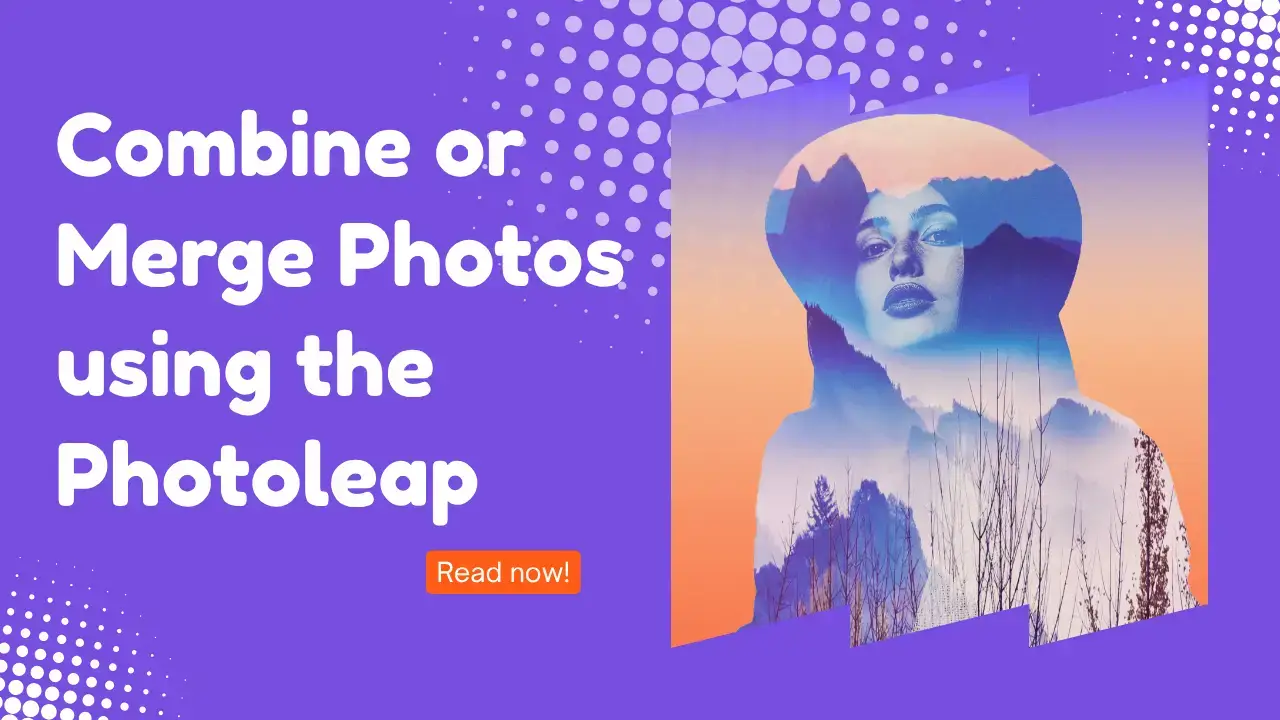
Do you want to blend two photos into one image without using complicated software? Are you wondering how to merge photos seamlessly? If your answer is yes, then choose the Photoleap app, whether you’re creating dreamy double exposures, social media content, or mixing a portrait with a background. It gives you full control to turn a simple photo into an eye-catching composition.
Its smart tools and easy-to-use interface include multiple features such as collages, layers, and blending modes that let you edit photos with just one tap. In this guide, we’ll show you step by step how to combine or merge photos using Photoleap.
Difference Between Combine, Merge, and Double Exposure
Before we get started, let’s quickly clear things up.
Note: All double exposures are merged photos, but not all merged photos are double exposures!
Blend photos to create stunning art
Photoleap’s blending tools let you mix, match, and place two photos in one frame effortlessly to create something completely new. Whether you’re combining waves with a beach scene or blending a sunset with a figure, everything is possible with this app that gives you endless freedom to experiment. Every blend tells a story that goes beyond a single frame.
Combine pictures to create a Double Exposure Effect
Creating a double exposure effect with Photoleap is simple and fun. Just choose your main photo, for example, a portrait, and overlay it with a second image, such as a cityscape or a background.
This app lets you adjust opacity, layering, and blending modes to achieve the perfect effect. You can create professional-looking images even if you have never done photo editing before with photoleap.

Combine Images to Create Beautiful Photo Collages
Want to share all your memories in one post? Then, creating a photo collage with Photoleap is perfect for you because these are the stories of our lives in pictures, and they’re more than just posts. It is a powerful collage maker; you just pick your desired grid styles, adjusting their look and playing with colors until it is just right.
Blend styles with the AI image combiner
You can instantly apply the color tone, texture, and style from one image to another with AI Image Style Transfer. You just upload a photo whose style you then Photoleap’s AI Algorithms will blend seamlessly with your chosen image.
Why Use Photoleap for Merging Photos?
Unlike other apps, Photoleap gives full control from blending to AI-powered creativity. It is user-friendly for beginners and is like a mini Photoshop on your phone. It is packed with pro-level tools like AI enhancements, filters, and multilayer editing.
And if you want to explore the range of features it offers, you can check out this guide on the Editing Tools of the Photoleap App, which explains some of its most powerful tools in detail. Whether you’re editing for fun, content creation, or professional visuals, it delivers high-quality results.
How to merge photos with Photoleap?
Here are the steps that guide you to blend images step by step:
Advanced Tips for Pro-Level Merges
Final Thoughts
This app has covered all tools, whether you are a vlogger or just someone who loves editing. Merging two photos is not just about editing; it is a gateway to unleashing your creativity. You can create mood, depth, and emotions with simple blends. The more you play, the more creativity you will get as a result.





